Get Started
Learn how to sign up for Sequence Builder and create your first project in just a few minutes.
Signing up and creating a project is easy to do and should take you less than a few minutes. We will help you sign up for Builder and then create your first project.
Let’s get started!
Sign up for Sequence Builder
1
Go to sequence.build
Go to Sequence.Build and click on the 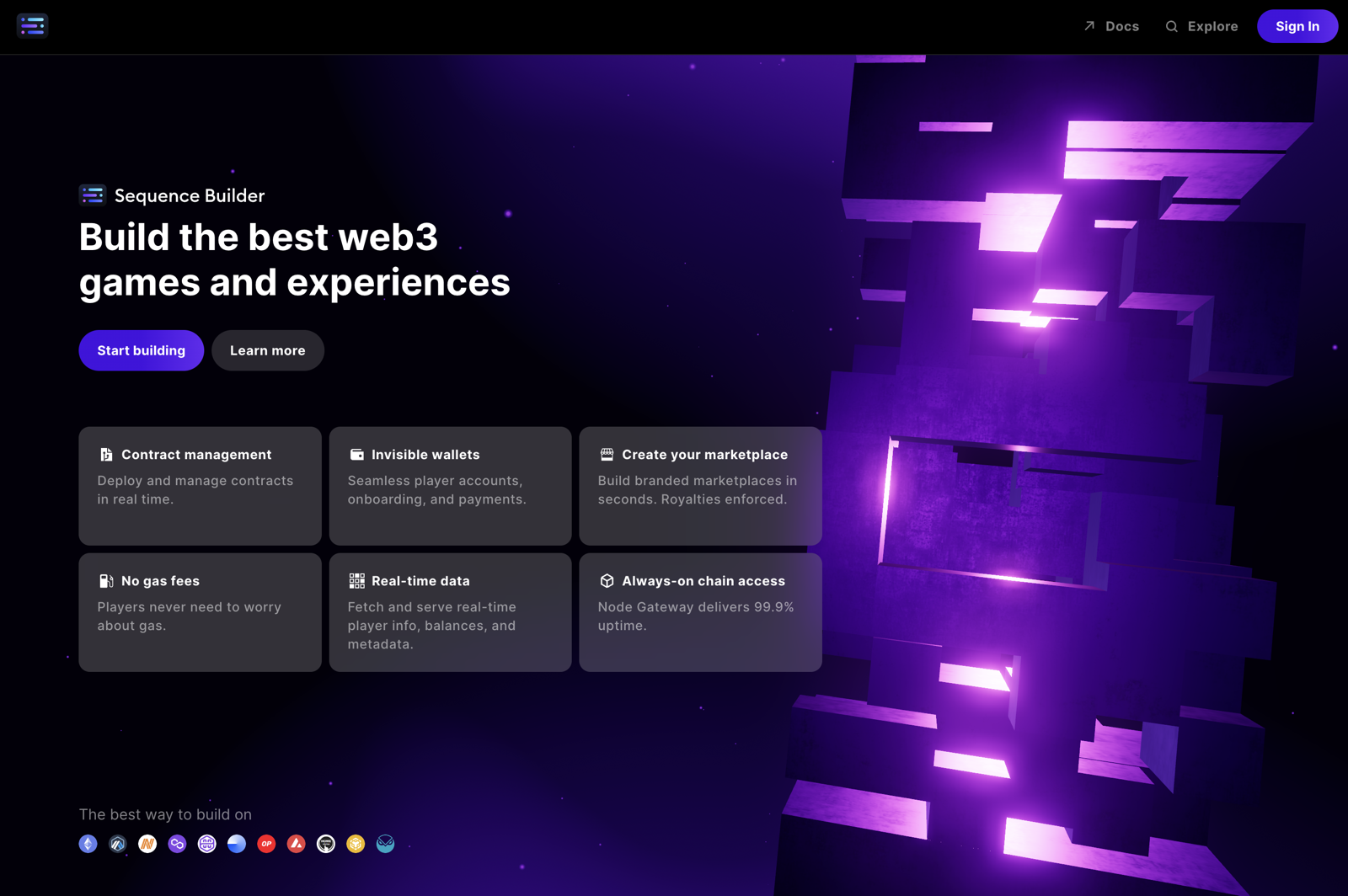
Start Building or Sign in button to get started.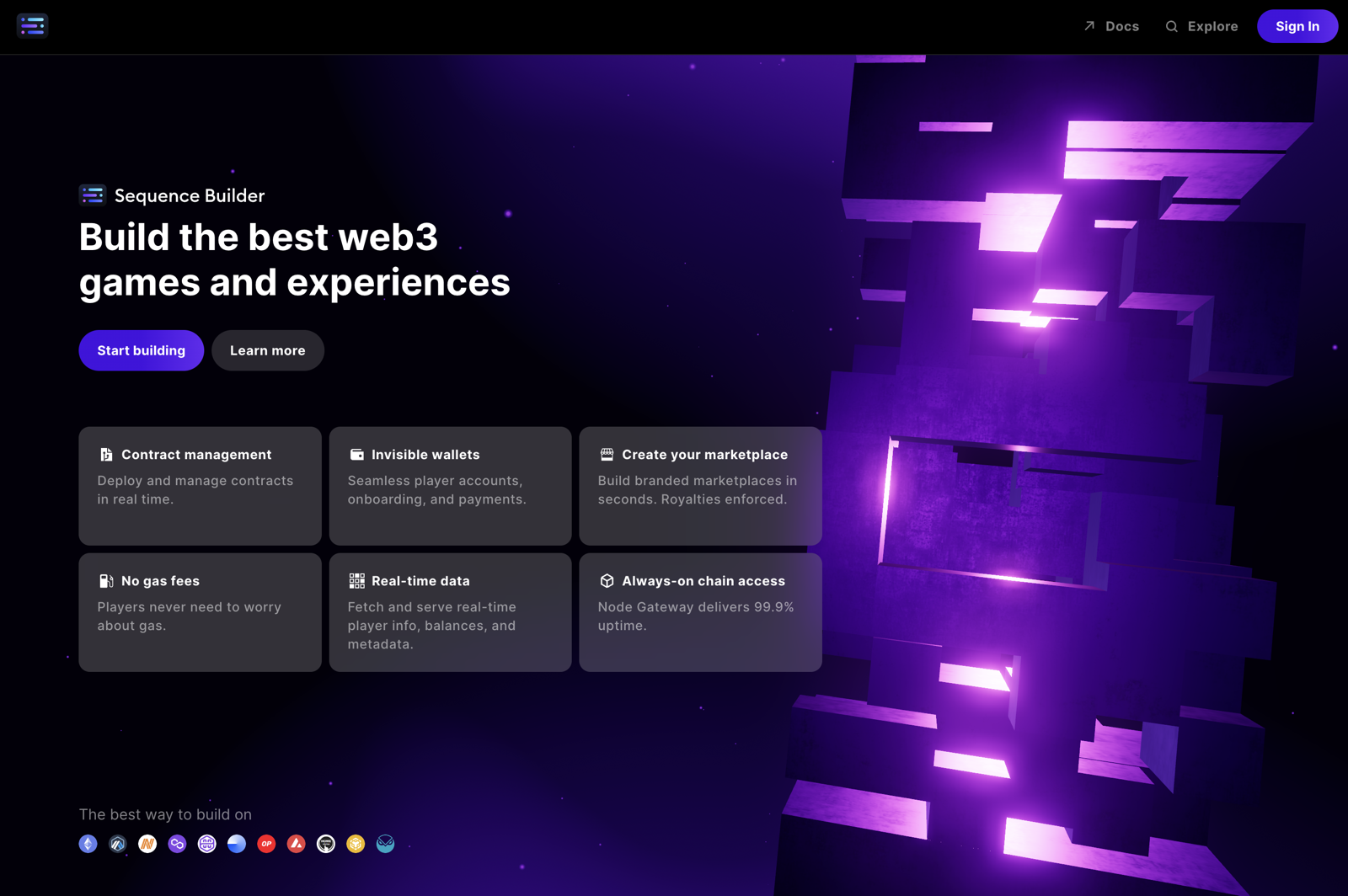
2
Choose a sign in method
When you first sign in to Builder, a wallet is created for you.You may, however, already have a Sequence wallet. If you are signed in with that wallet, you will see an option to use it.Without a wallet, you will be given a few options to sign in. You can use any of the social sign ins, or you can simply use your email to get started.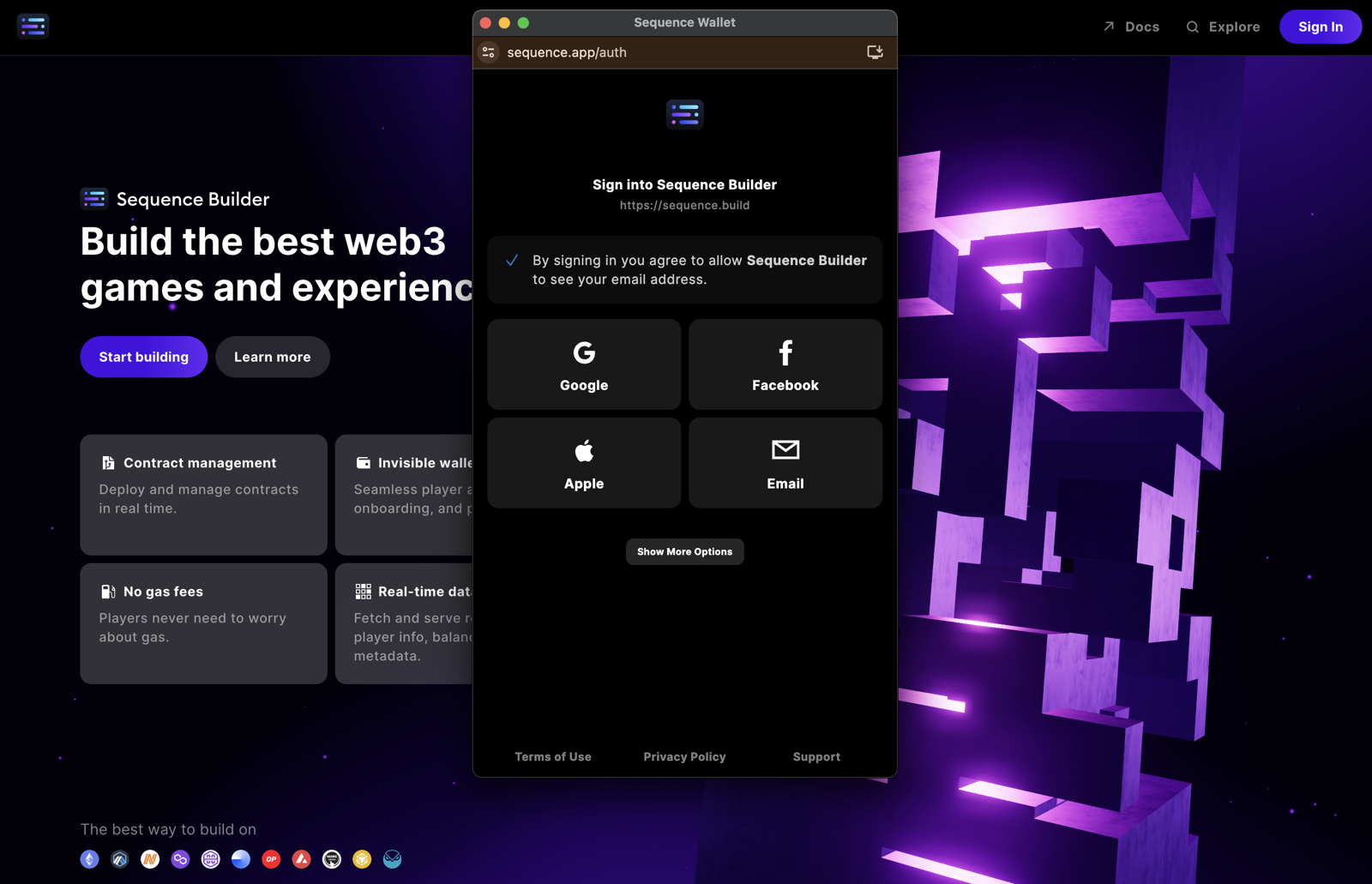
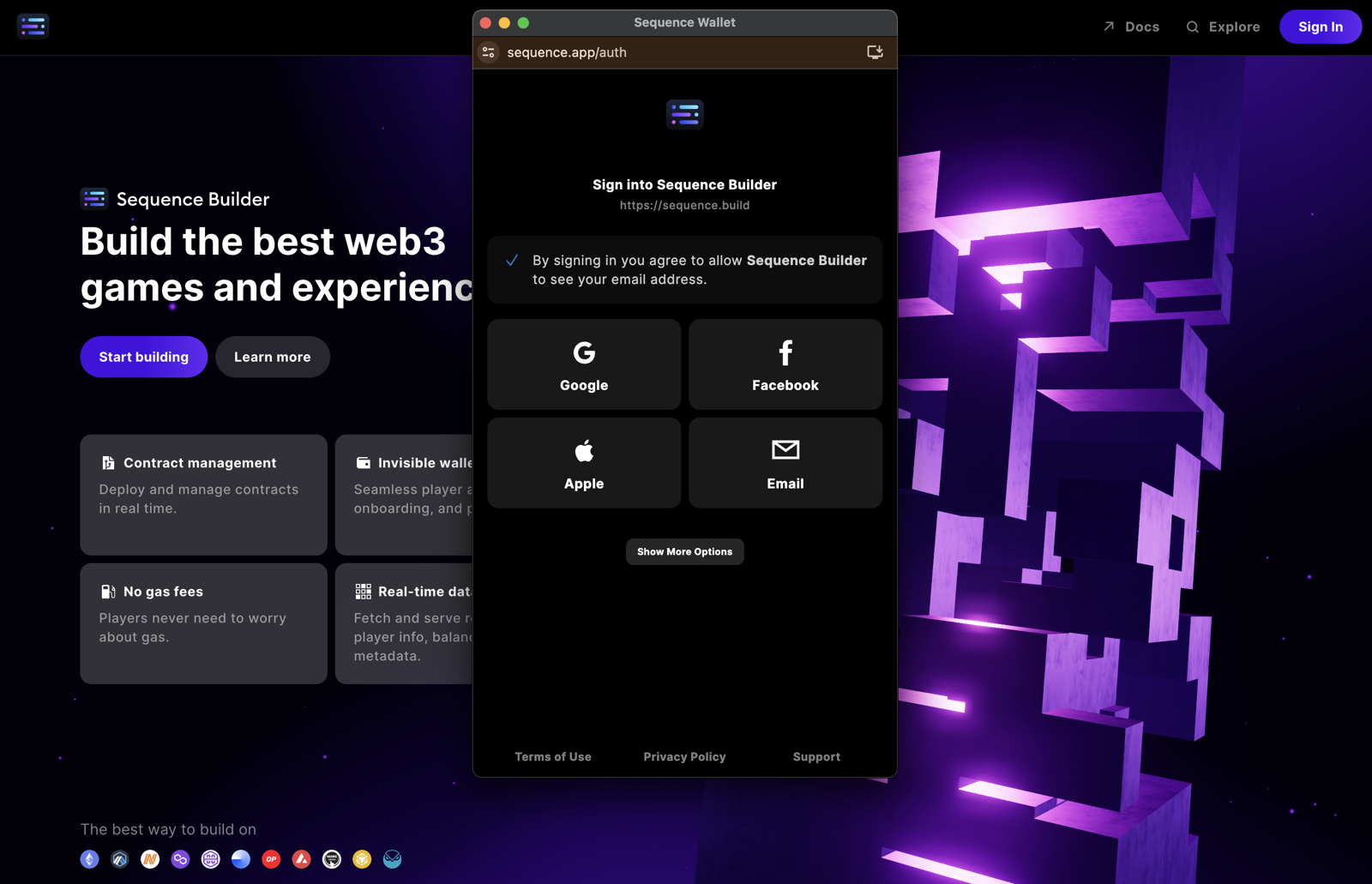
3
Sign in to sequence.build
After choosing how you would like to sign in, you will be presented with the terms of use. To read the 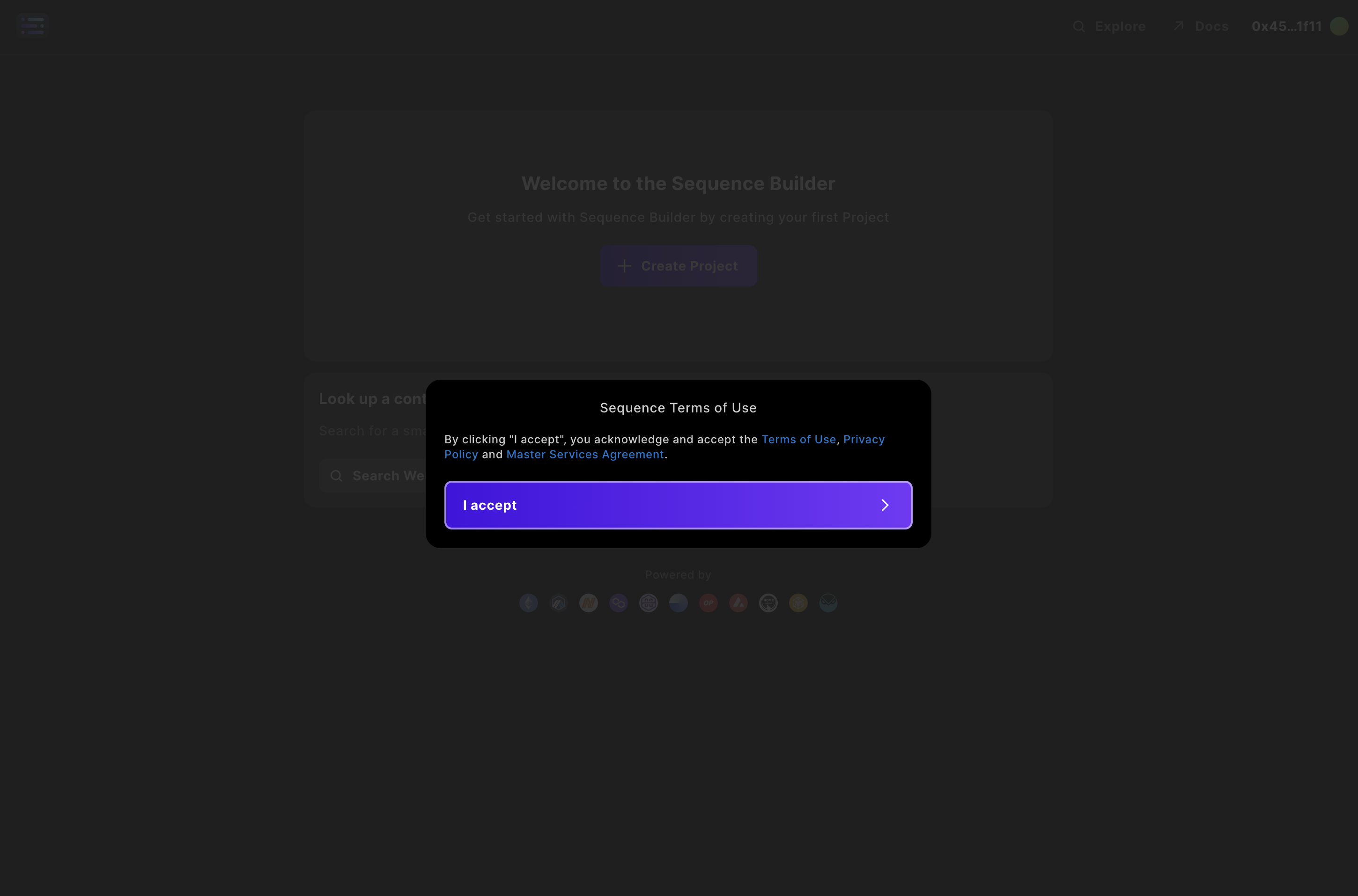 Once you have read each, click through to continue.You are now signed in to Builder!
Once you have read each, click through to continue.You are now signed in to Builder!
Terms of Use, Privacy Policy, and Master Services Agreement, click on the respective links for each.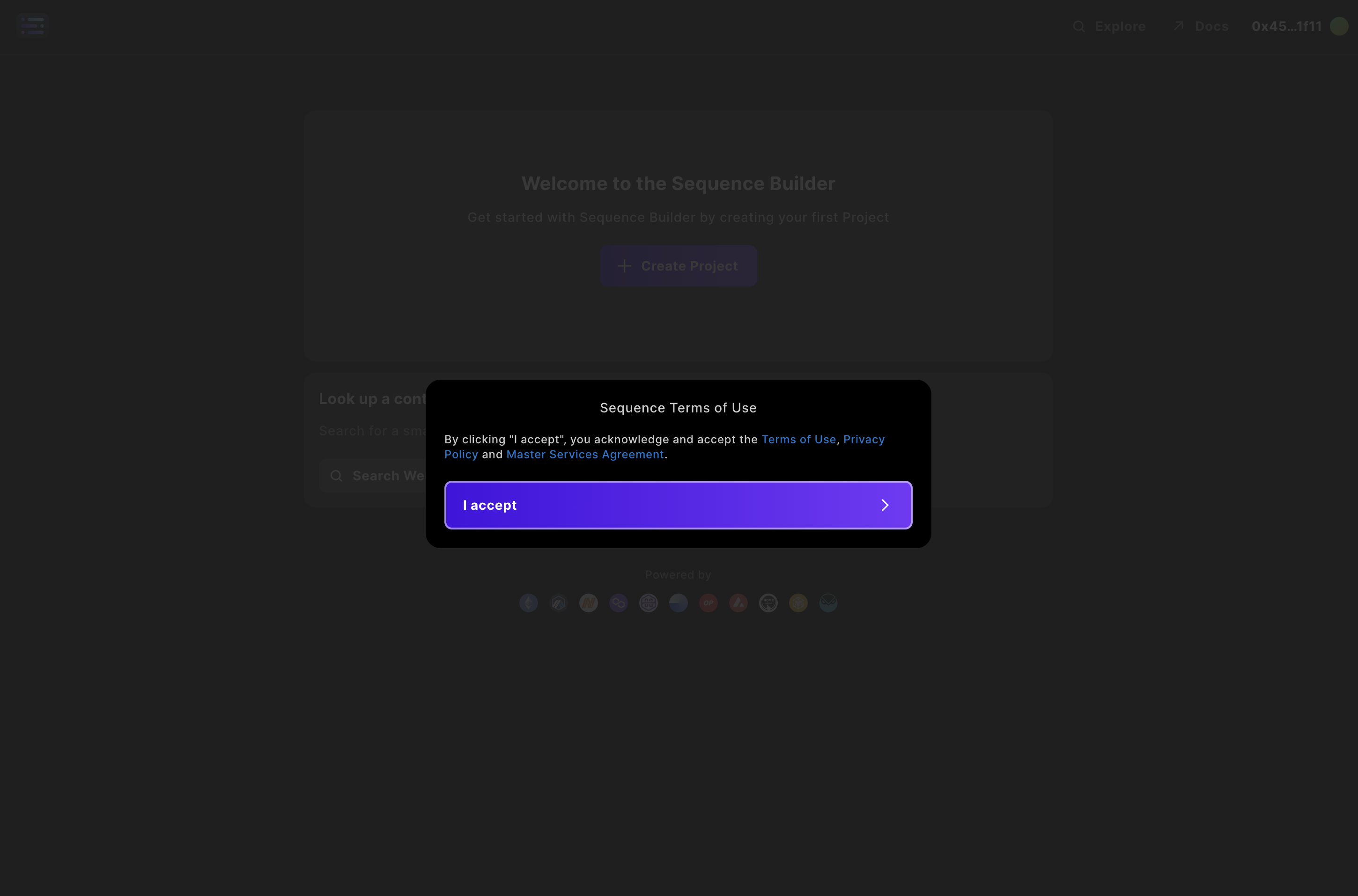
4
Create a Project
Everything you do in Builder is centered around each project - so let’s start one.The easiest way to start a project is to simply click 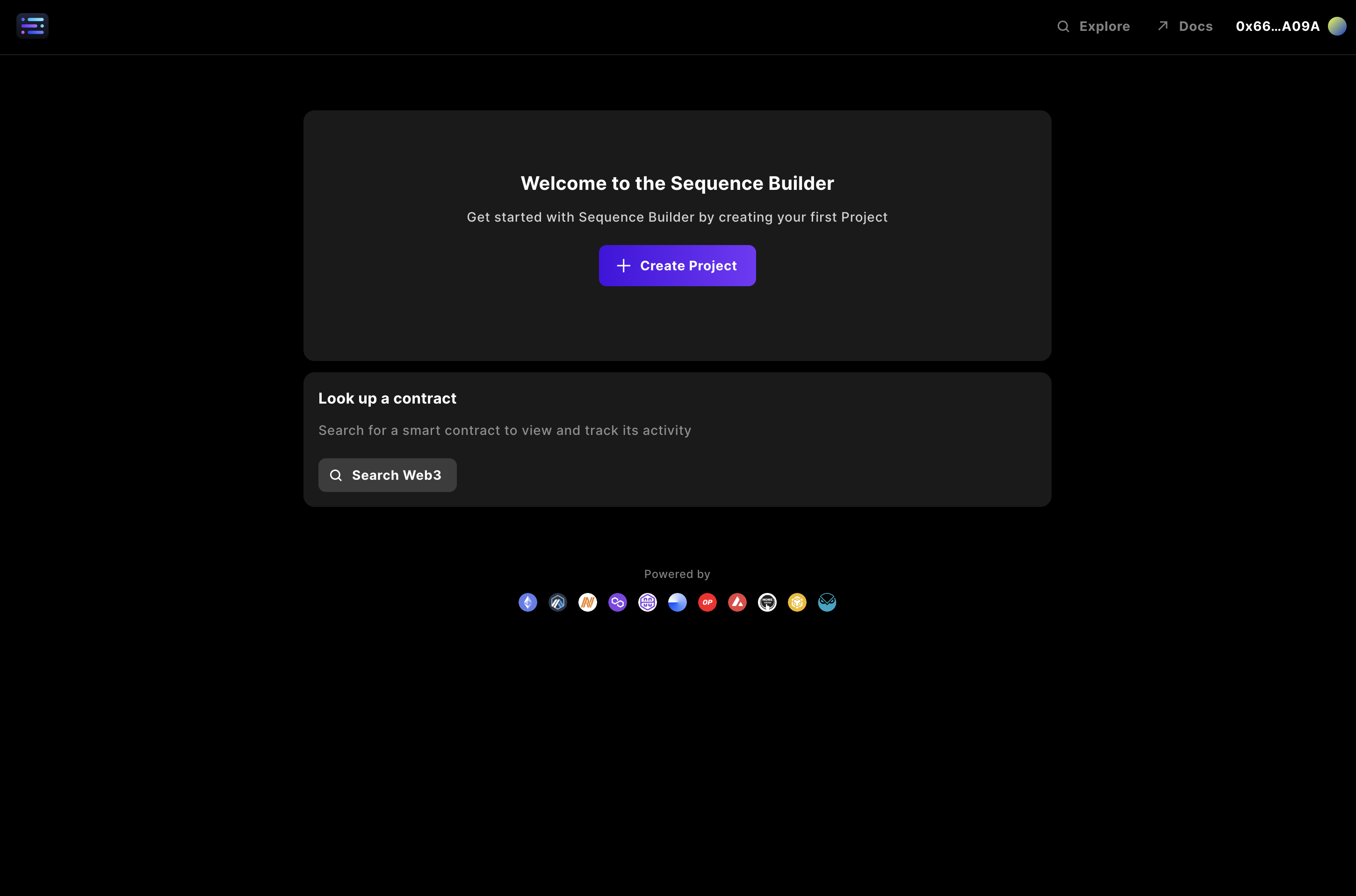
+ Create Project.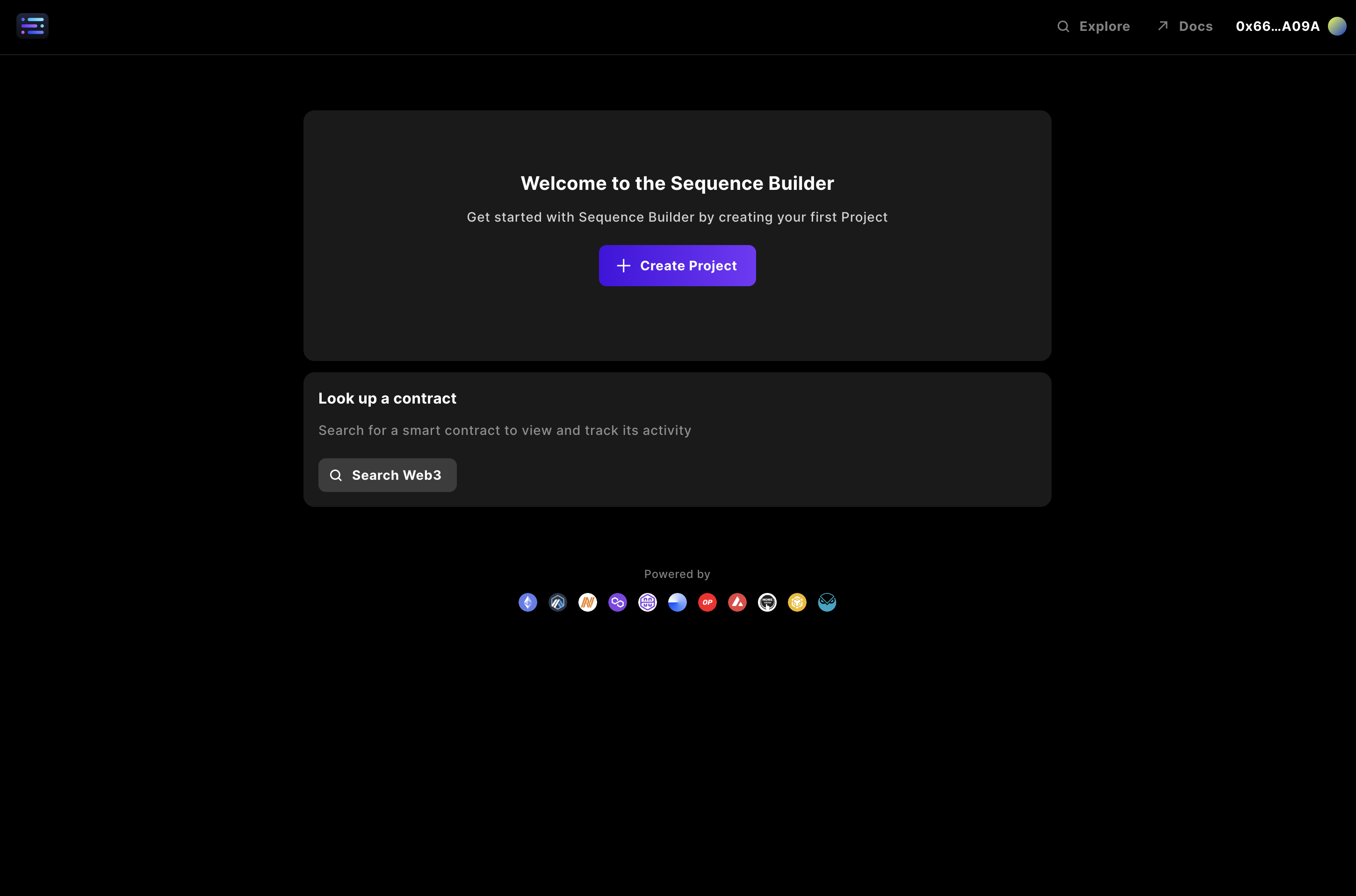
5
Enter the project details
A modal will pop up, allowing you to enter details about your project. Provide a project name and, if you like, add an avatar for the project.Then, select the network(s) on which you would like to start deploying. This can always be changed later.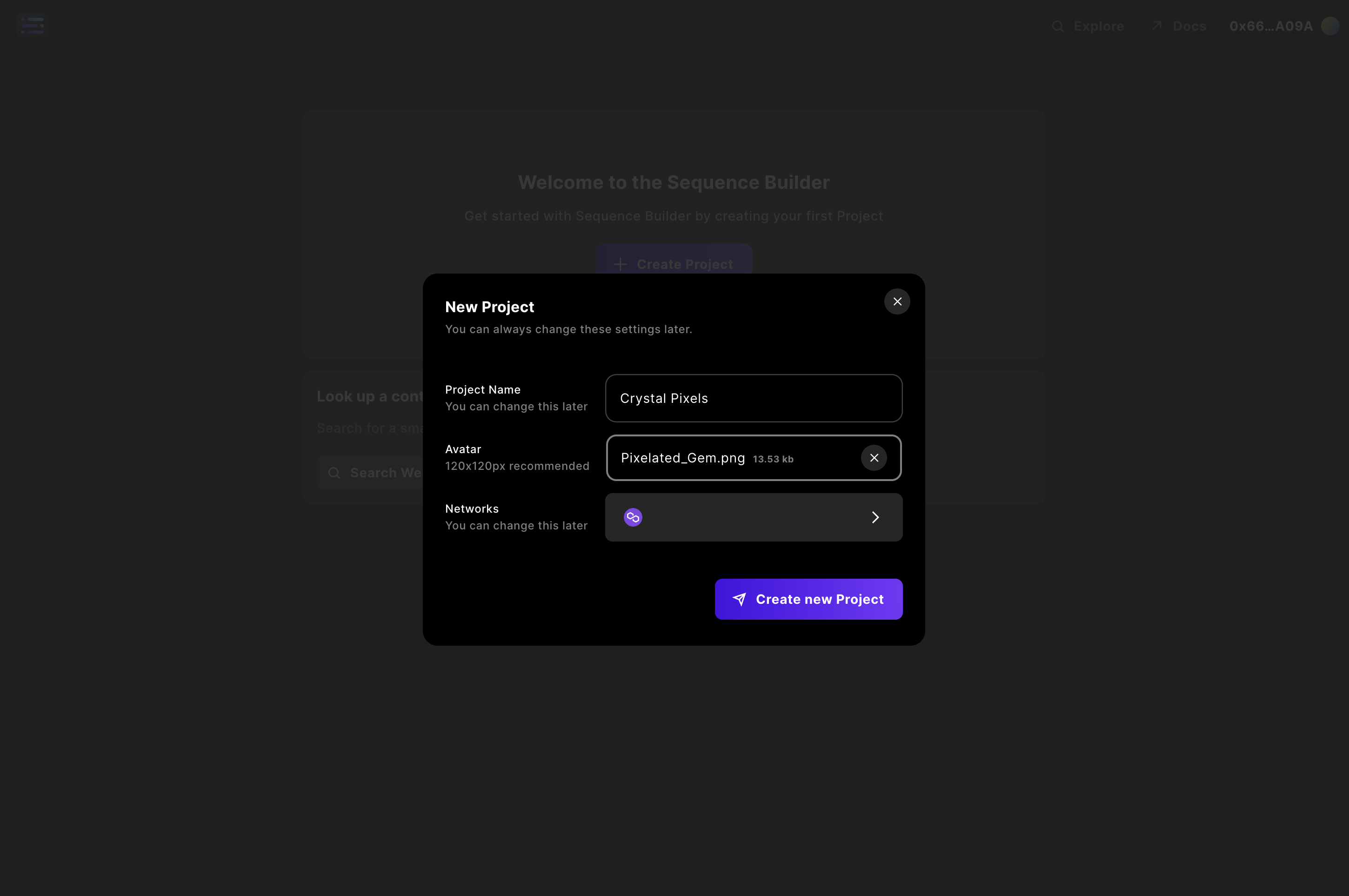
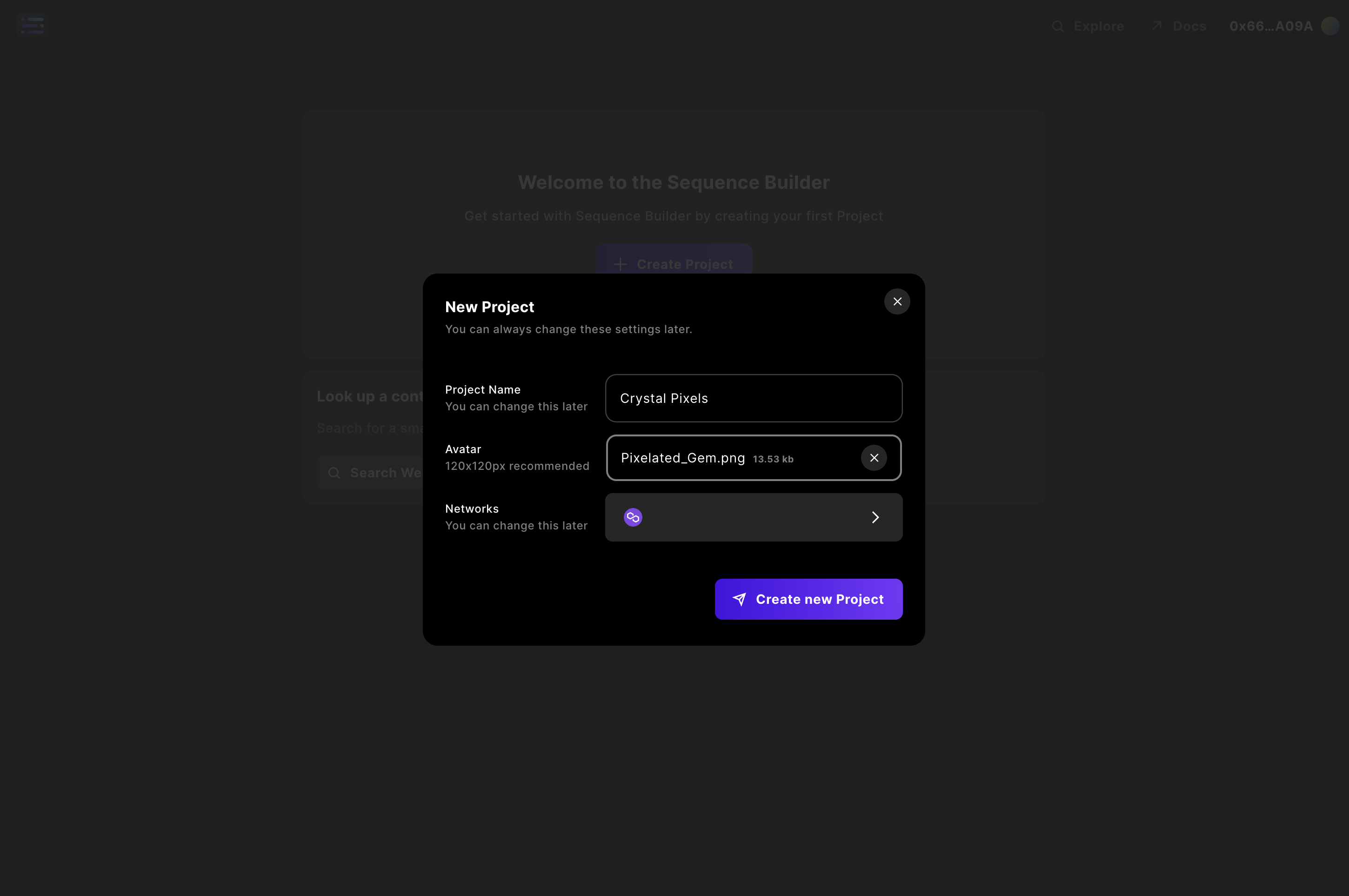
6
Create the project!
Now hit the 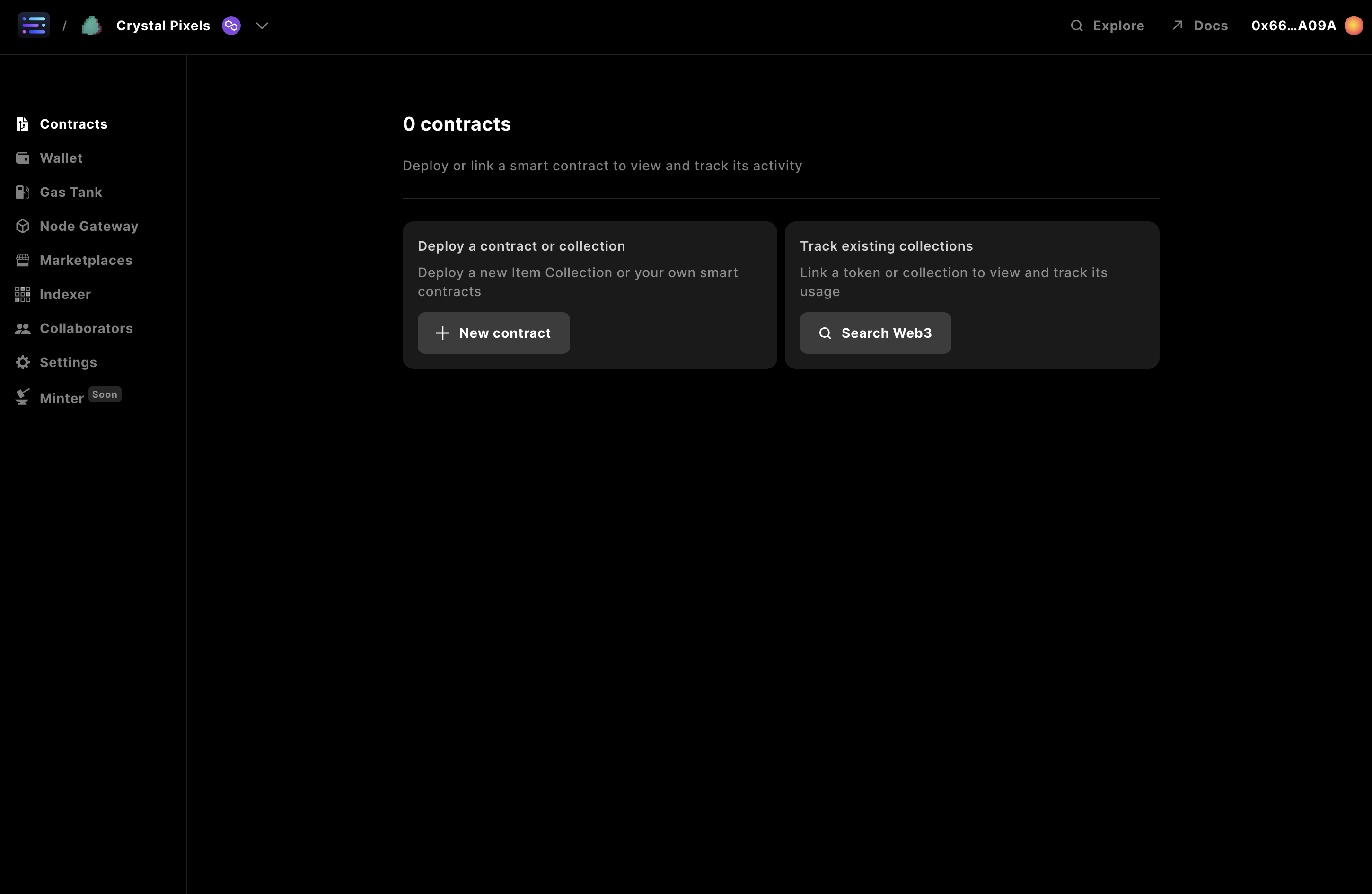 Once you finish, you should now be viewing your project dashboard.
Once you finish, you should now be viewing your project dashboard.
Create new Project button!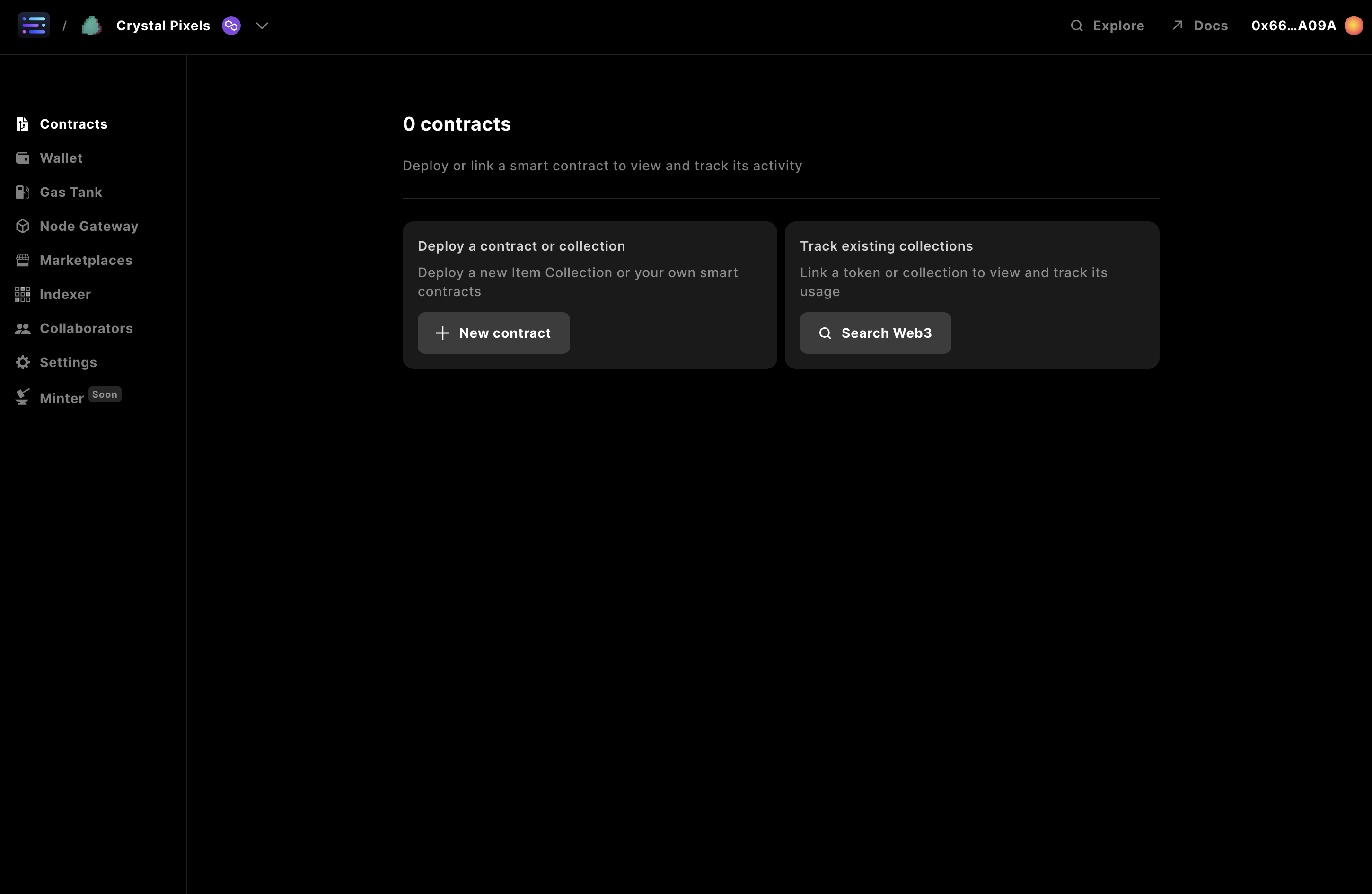
7
Claim an API Access Key
Finally, to start building you’ll need to claim an access key from the Builder, which can be accomplished by navigating to your 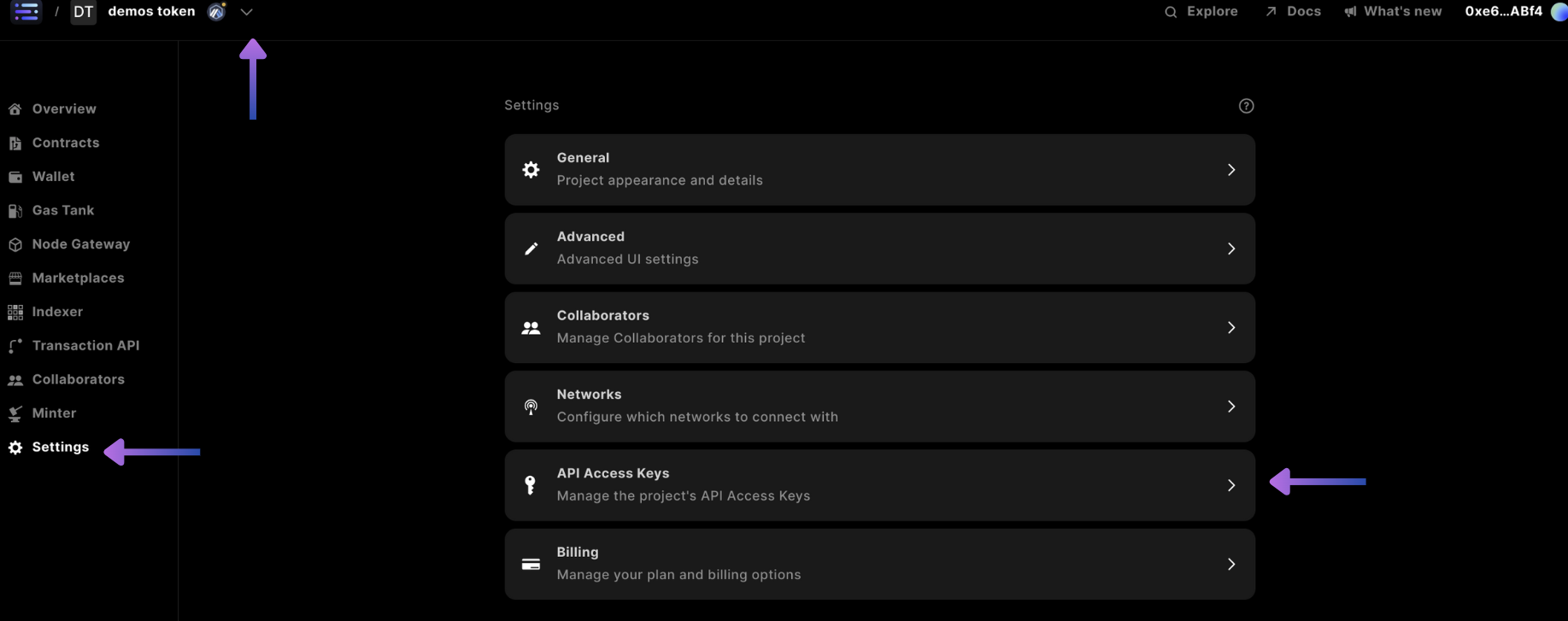 Within the
Within the 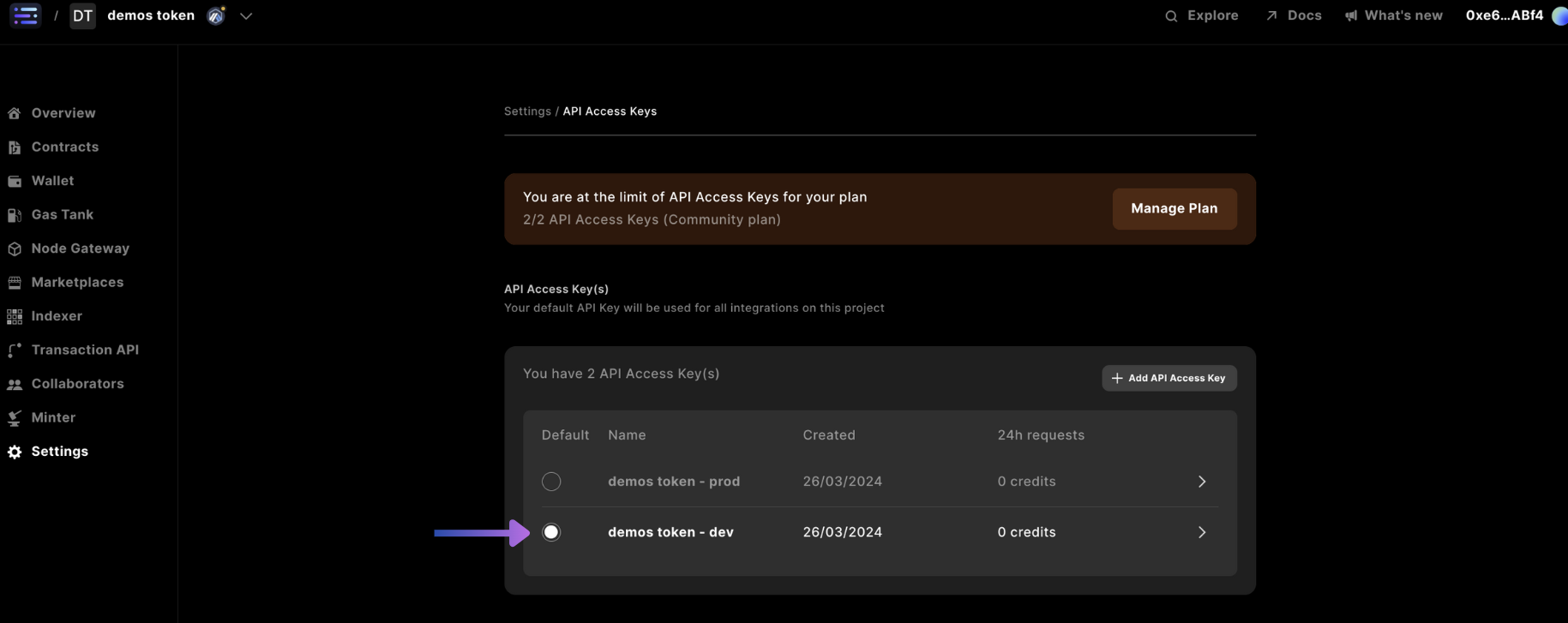
project in the top left corner, selecting Settings in the side nav, and selecting the API Access Keys card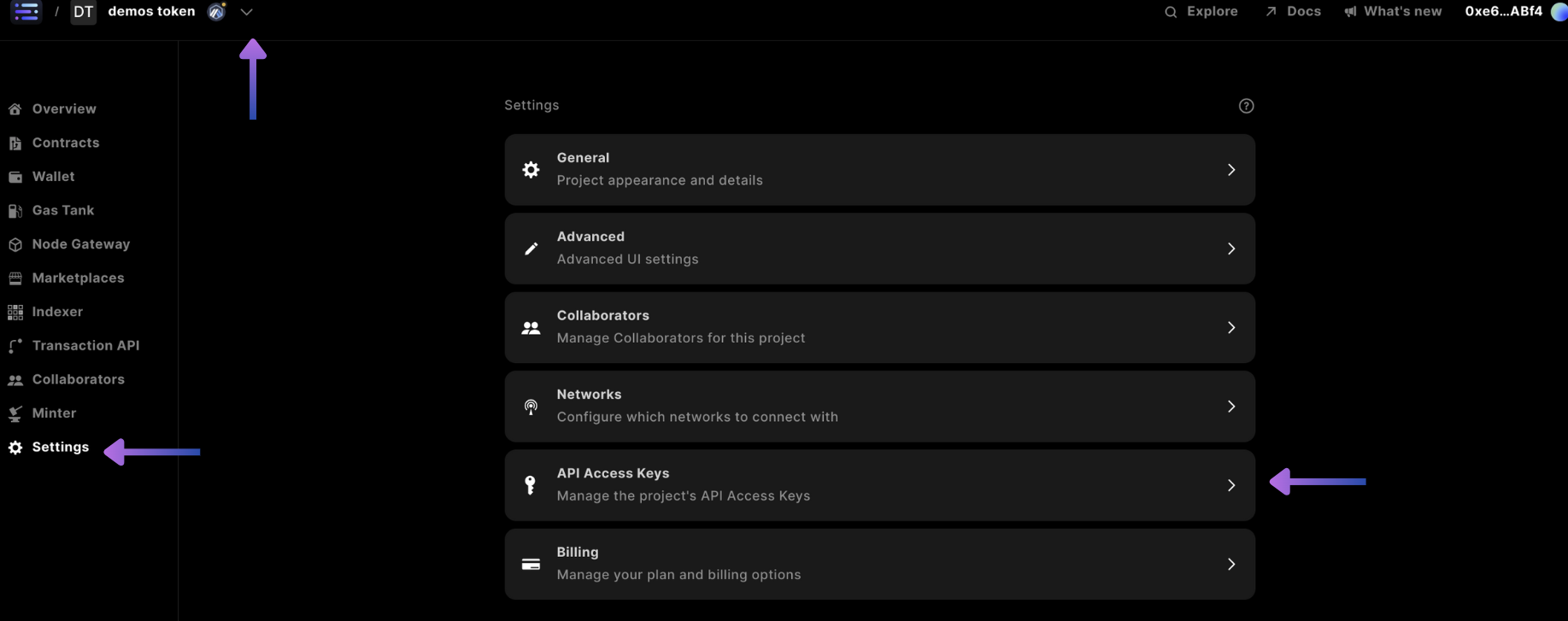
settings of the API Access Keys select the dev access key, which is typically used for development environments, whereas the prod key is used for production environments for applications in front of your users.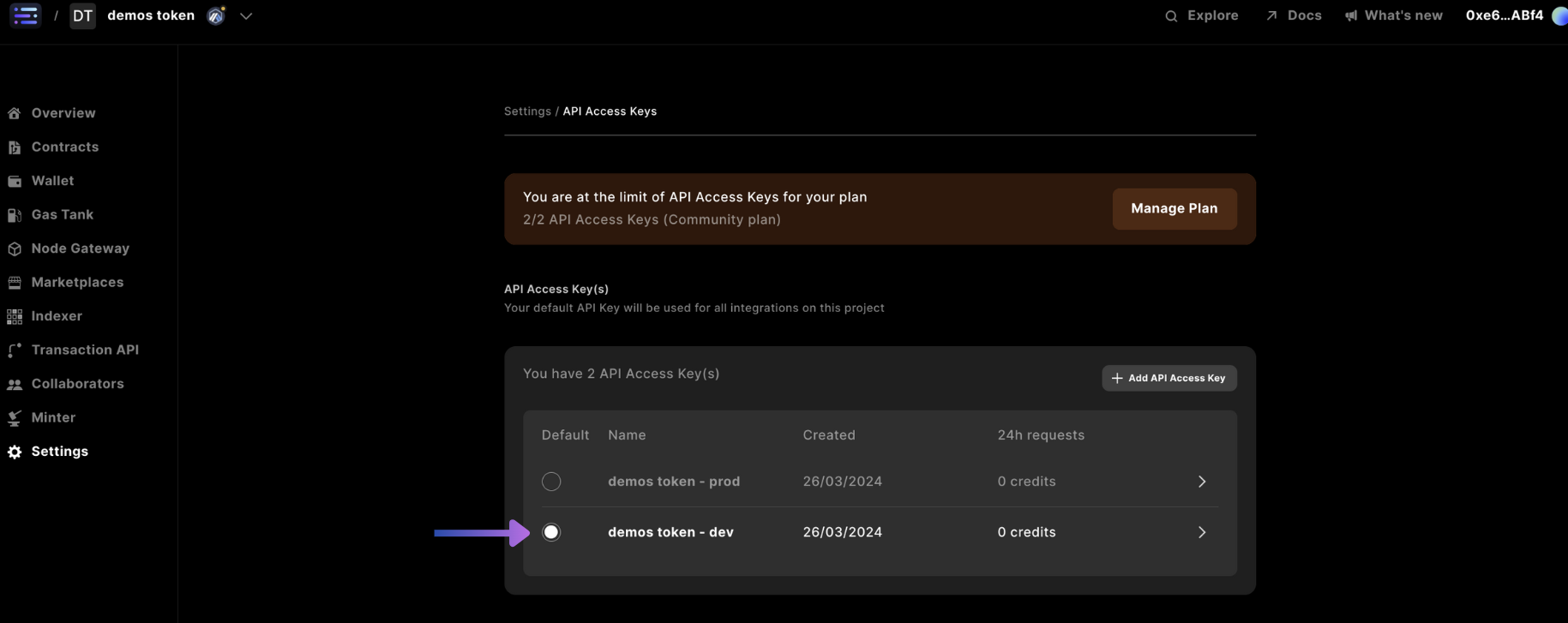
8
(Optional for Development) Create a Service Account
In order to integrate some services from the Sequence stack, a Service Account has to be created to make updates or read from state - including Collections API or Webhooks - a 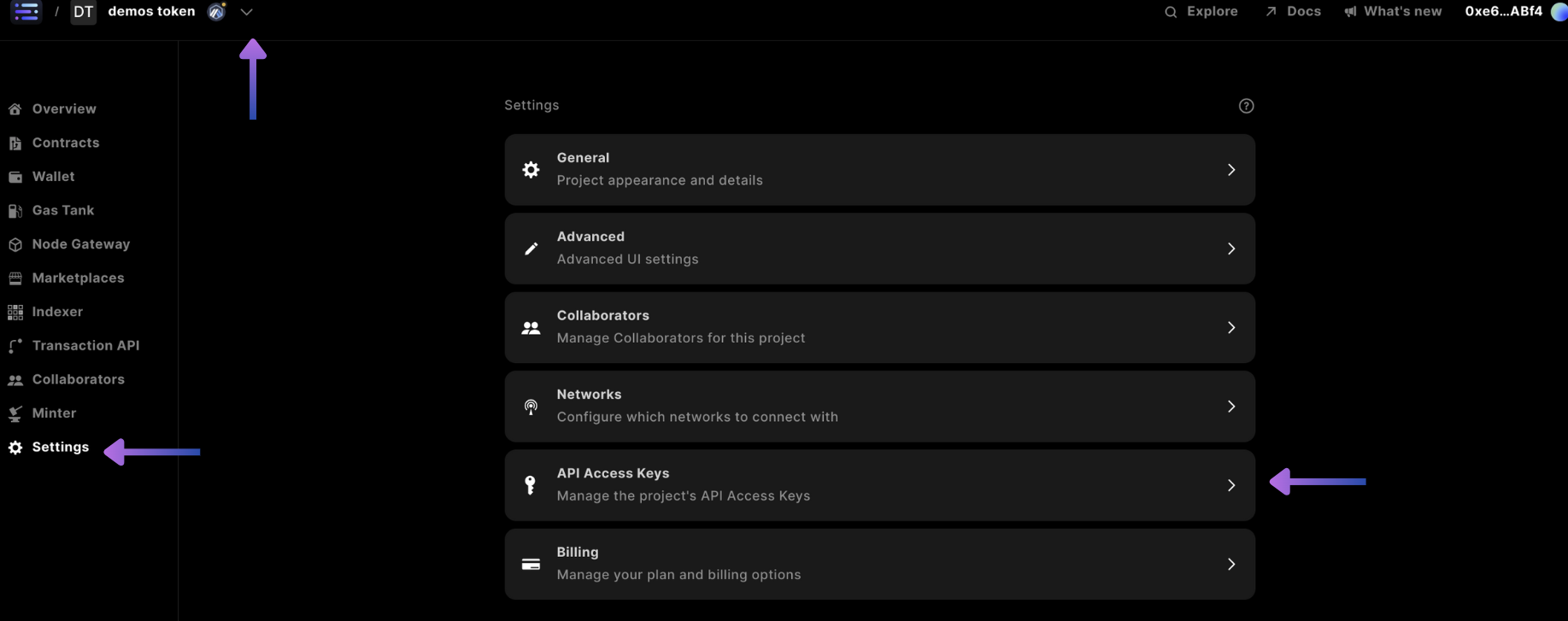 And scroll to the bottom, where you will find the
And scroll to the bottom, where you will find the 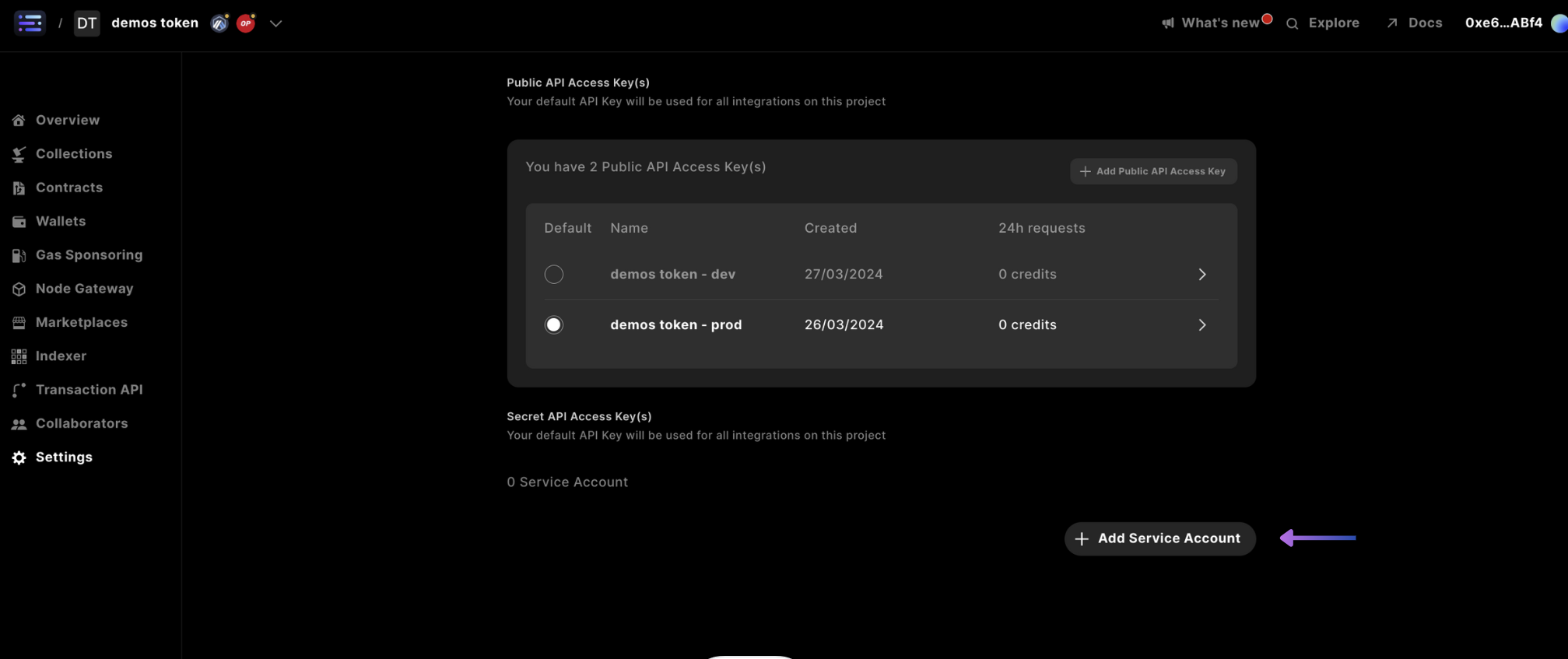 And either create a
And either create a 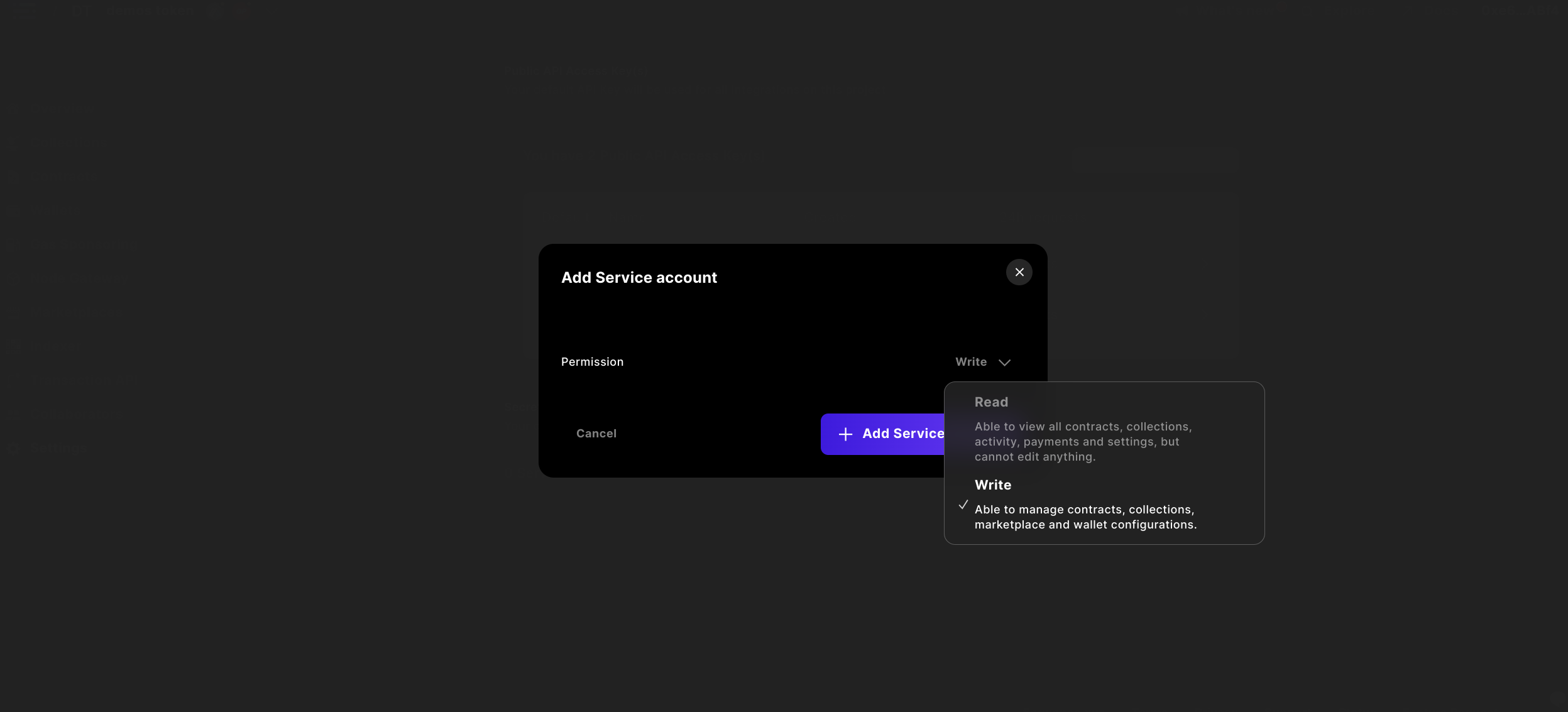 Copy the JWT token and save it somewhere safe, or, in your project
Copy the JWT token and save it somewhere safe, or, in your project
Secret API Key is required.One can navigate to the API Access Keys section by selecting the project, accessing the sidebar nav page of Settings, and selecting the API Access Keys card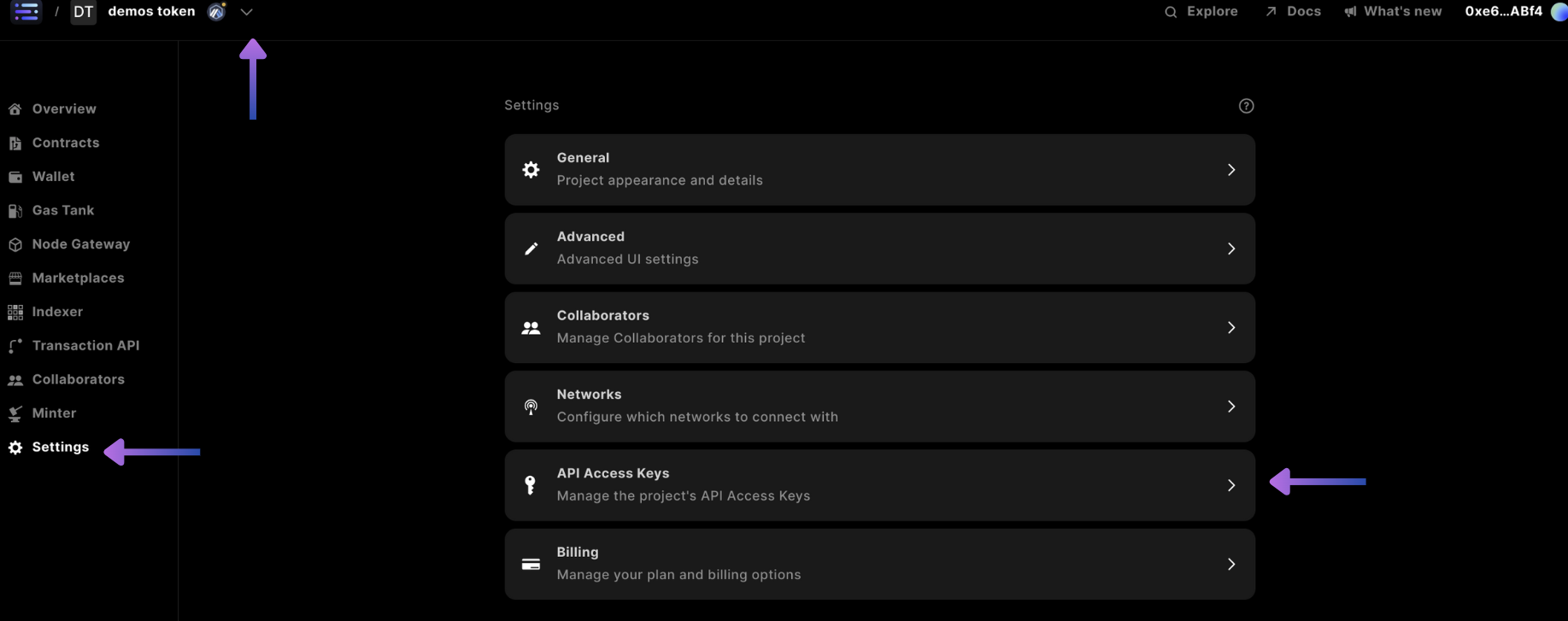
Secret API Access Key(s) sectionWhere you would select + Add Service Account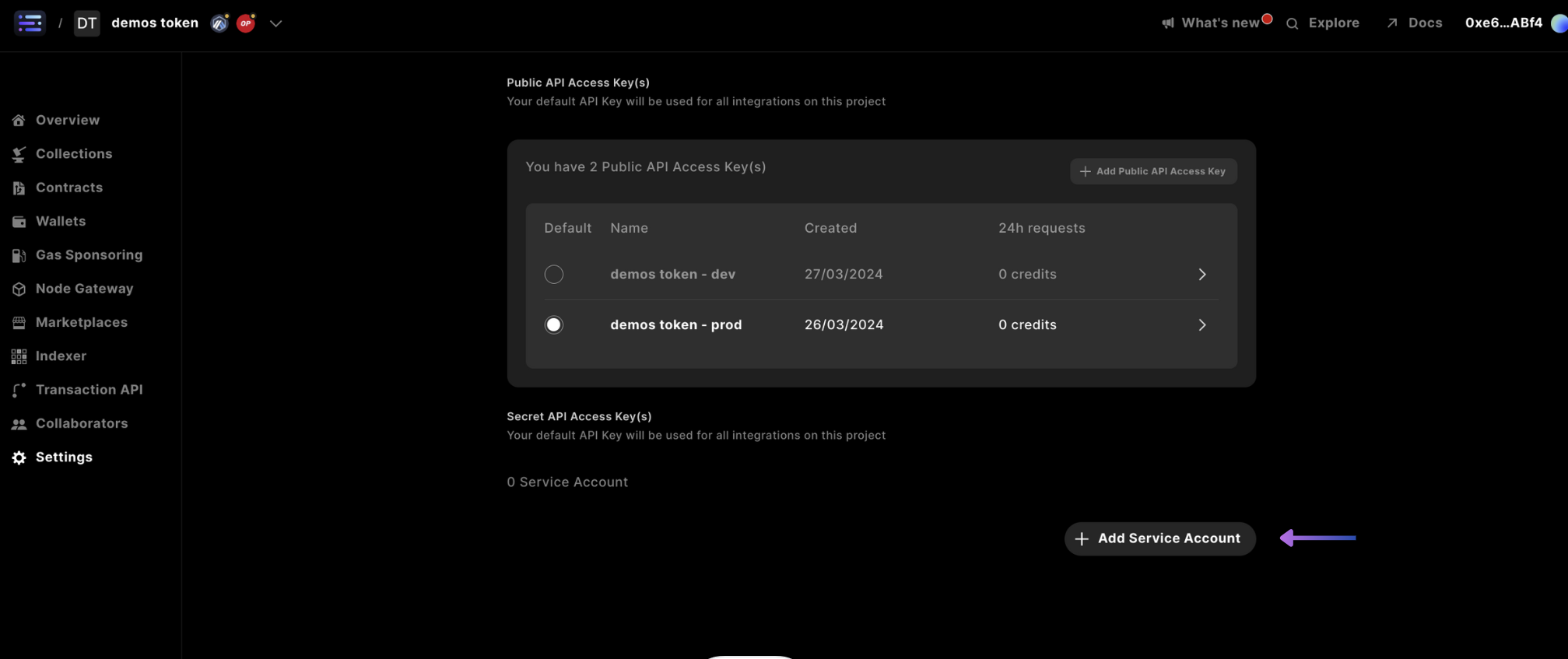
Read key, or, a Write secret API access key.For making updates to the Sequence system, select Write and + Add Service Account to include in your integration.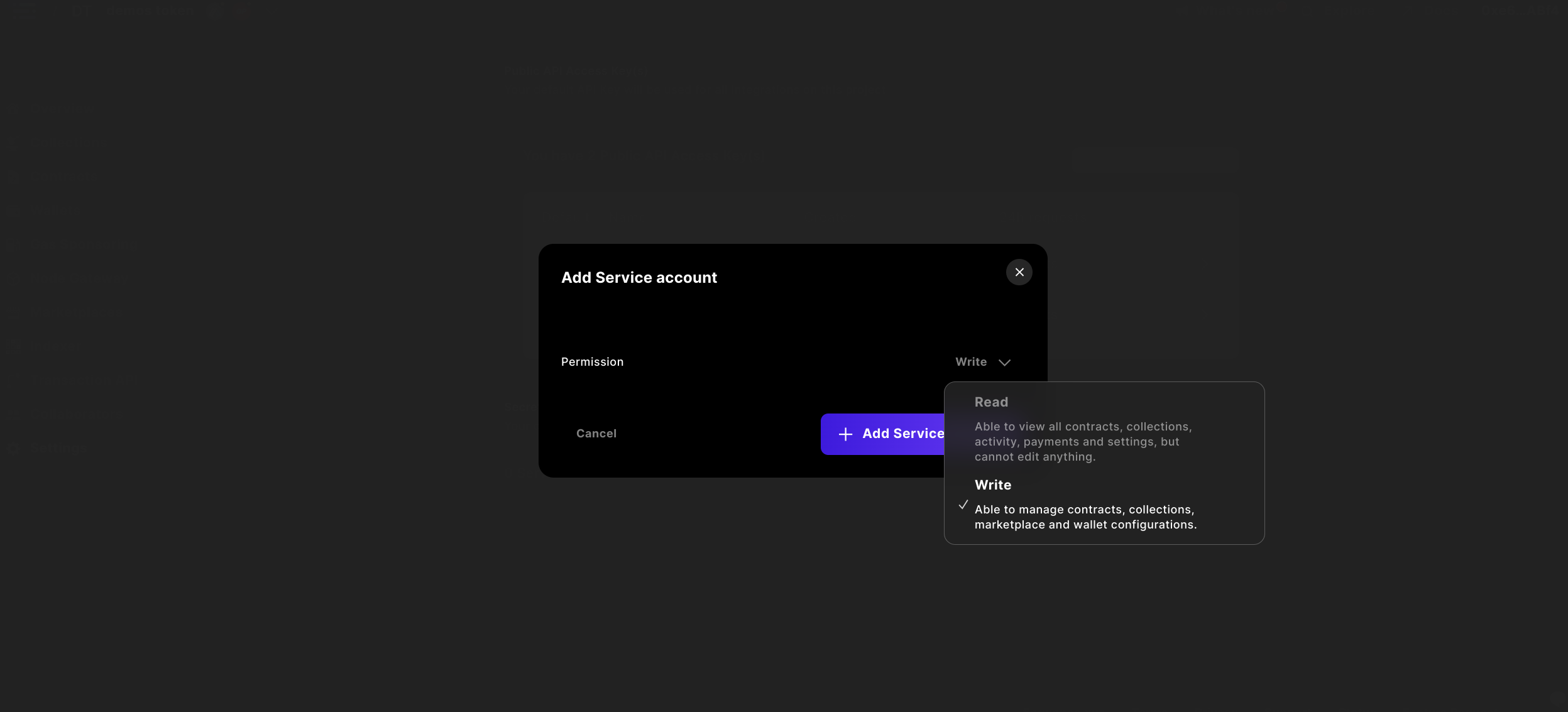
Warning: You won’t have access to the generated
Secret API Access Key in the future from the Builder interface, make sure to save it somewhere safe.Build things!
Now that you have created a project and claimed an API Access key, there is so much you can do from here. If you feel like it, begin with one of these examples:Onboard and authenticate your users
Authenticate your users with email, social and more with native account abstraction wallets for the best experiencce possible.
Deploy an Item Collectible
Use the ERC1155 standard and Sequence Builder to deploy a collectible
Build a Custom Marketplace
Provide trading market functionality to your users in a custom marketplace

